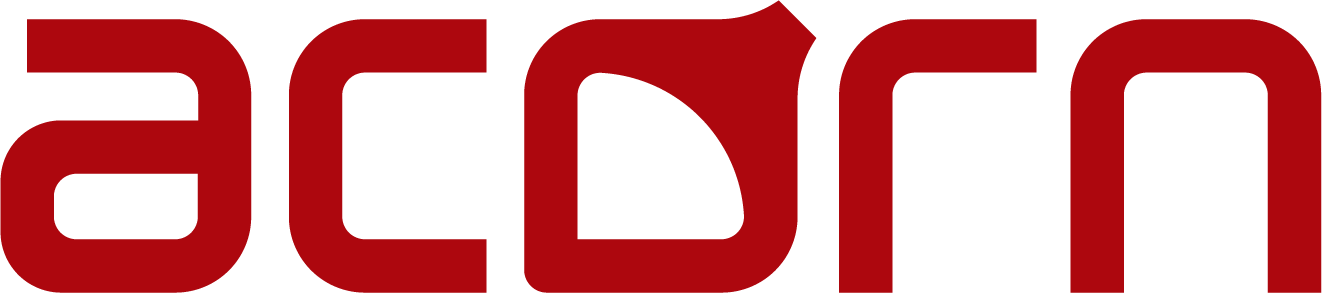Pall — Pall Allegro STR Bioreactor HMI
The Allegro STR bioreactor family combines Pall’s bioprocess engineering expertise, cell culture know-how and our drive for quality into a series of single-use bioreactors that deliver consistent and scalable cell culture performance across the range.
Acorn/Elemental8 worked with Pall to create Pall’s bioreactor HMI user interface and user experience guideline. The goals are:
Provide directions for project teams and developers to create the HMI for operators and supervisors to use during production, following best GMP practices.
Allow users to efficiently navigate and use the software.
Minimize user error.
Prevent contamination risk.
Industry
Life Sciences
Capabilities
Research and Strategy
User Experience
Program Management
User Interface Design

Pall’s Allegro bioreactor product line requires a high performance HMI following GMP practice to accommodate careful set up, scheduled monitoring, with multiple users participation.
To increase efficiency and prevent error, it’s essential the HMI is designed to show only the most necessary information and is free from clutter to eliminate user errors in identifying problems with the process.
In parallel, users, the environment, and their workflows need to be carefully taken into consideration as part of user experience strategy.
To begin the project, we need to perform user experience study by conducting user interviews, auditing current workflow, and define the product. The setup and starting the process, monitoring the process, and alarm handling are the pivotal components that need strong UX influence. The following key UX principles were developed:
Persistent status bar & visibility: From a distance, users can see process and system status at a glance via a large, permanent, boldly-colored status bar.
Touchscreen interaction: User interface elements are sized and spaced for quick, error-free touch interactions.
User-specific navigation for simplicity and error prevention: Users only see the navigation options they have permission to access, keeping them focused on the task at hand.
Separate dashboard and P&ID: When logged out, a dashboard shows users the live, high-level status of important active processes. After logging in, this dashboard becomes part of a home screen. A separate P&ID tab contains an intuitive, touch-optimized P&ID to monitor and edit low-level parameters.
Relevance with physical interacton: P&ID elements are clearly arranged on-screen to reflect the physical machine layout, allowing users to see essential status information at a glance.

To increase efficiency and reduce error for multiple user roles, the user interface design needs to be clear, consistent appearance, simple to use, and comfortable to interact.
Status bar is consistent across all screens, containing essential information such as alarm, date and time, and ability to log in and is free from navigation or control interaction.
Colors are bright, consistent, color-blind friendly.
Any interaction should not obscure the persistent status bar or input boxes.
Keep in mind that users in gloves may not be able to easily perform gestures.
Except for the graph area, screens should not require horizontal scrolling
Use consistent terminology throughout the interface.
Screen process diagrams may show interactive elements that provide settings and non-interactive elements that serve as reference points to the actual system.
Our design places strong emphasis toward providing a compact, ergonomic and intuitive turnkey bioreactor user experience to maximize usability and process assurance, while maintaining optimal performance needed in a cell culture environment through several easy and intuitive operation features. The resulted guideline provides key instructions for Pall and its customers’ project teams and developers to create the HMI for operators and supervisors to use during production, following best GMP practices.